If you’ve been keeping up with the rapid evolution of generative AI, you’ve probably heard about GPT-5, OpenAI’s latest flagship model. Launched in early August 2025, it’s making waves for its advanced reasoning and efficiency. But what happens when this powerhouse integrates into Microsoft’s tools like Copilot Studio and Azure AI Foundry? Today, we’re diving into the usage differences between these two platforms. Whether you’re a business leader, developer, or just curious about AI, I’ll break it down in simple terms to help you understand how GPT-5 fits into each and why it matters.
Think of this as your friendly guide to navigating these tools no tech jargon overload, I promise. Let’s start with the basics and then zoom into the contrasts.
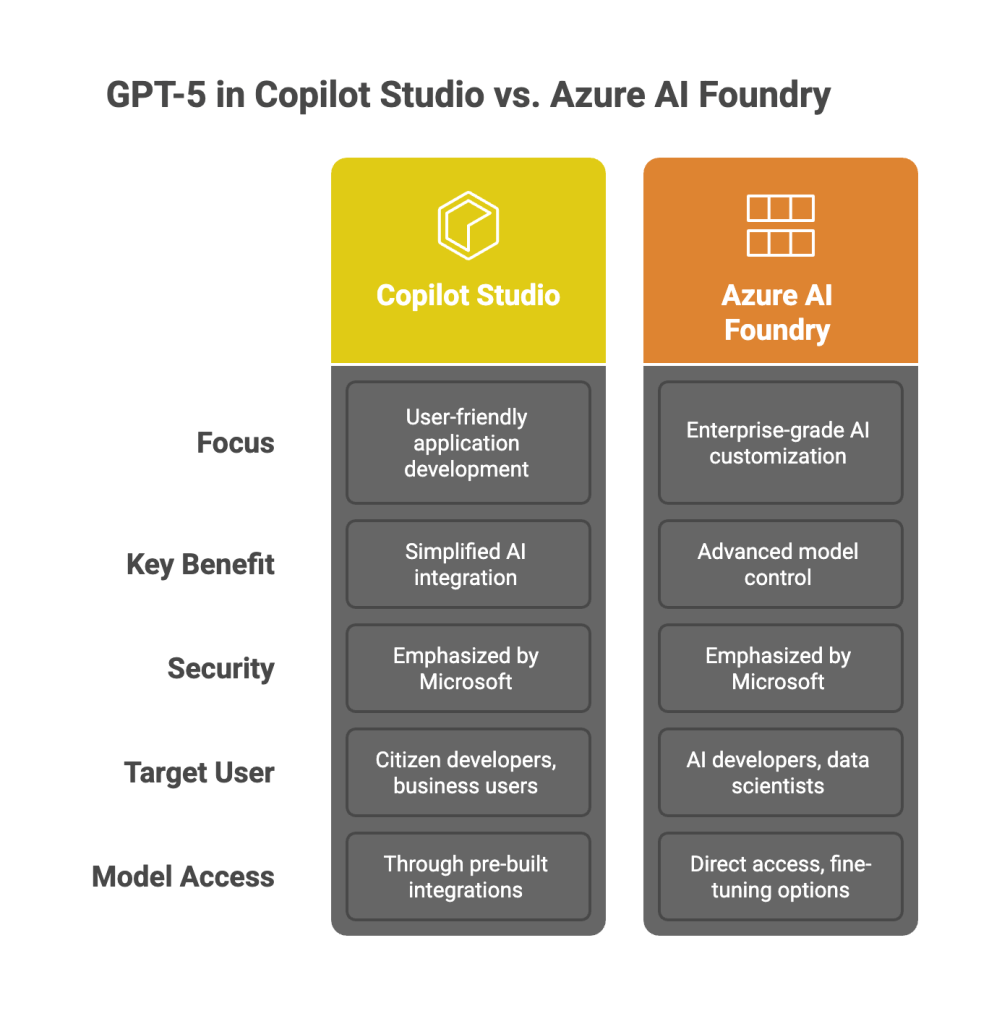
What is GPT-5, Anyway?
GPT-5 isn’t just one model; it’s a family of AI systems designed for smarter, more efficient interactions. At its core, it excels in reasoning over complex tasks, generating code, and handling multi-step processes. Key features include a real-time router that picks the best sub-model for the job—whether you need quick responses for simple queries or deep analysis for tricky problems. For instance, it can route to a high-throughput model for fast chats or a reasoning model for in-depth planning.
Microsoft rolled out GPT-5 across its ecosystem on launch day, emphasizing security and enterprise readiness. Now, let’s see how it plays out in Copilot Studio versus Azure AI Foundry.
GPT-5 in Copilot Studio: Building Smarter Agents with Ease
Copilot Studio is like your no-code playground for creating AI agents—think chatbots or virtual assistants that handle tasks in Microsoft 365 environments. It’s user-friendly, with drag-and-drop interfaces and prebuilt templates, making it accessible even if you’re not a developer.
With GPT-5, agents in Copilot Studio get a serious upgrade in reasoning and coherence. Here’s how it works:
Model Options: You can choose GPT-5 Auto, which uses the real-time router to switch between a fast, high-throughput model for routine tasks (like summarizing emails) and a deeper reasoning model for complex scenarios (like planning multi-turn conversations).
Orchestration Power: GPT-5 helps agents interpret instructions better, decide next steps in ambiguous situations, and maintain context over long chats. For example, if you’re building an agent to assist with customer support, it can now reason through vague queries more accurately.
Practical Use: Makers (that’s you!) can select models via a settings page, ensuring agents balance speed and depth without manual tweaks. It’s rolling out to licensed users, with a “Try GPT-5” button in Copilot Chat for quick testing.
In short, Copilot Studio leverages GPT-5 for conversational, agent-based workflows that feel intuitive and secure within the Microsoft ecosystem. It’s ideal for teams wanting to boost productivity without diving into heavy coding.
GPT-5 in Azure AI Foundry: Advanced AI for Developers and Scalable Apps
On the flip side, Azure AI Foundry is the pro-level toolkit for building robust AI applications and agents at scale. It’s geared toward developers who need fine-grained control, like integrating models with APIs, fine-tuning for specific data, or handling massive workloads. This platform requires more technical know-how but offers powerful features like model benchmarking and multi-modal integrations.
GPT-5 shines here as a suite of models optimized for real-world business needs:
- Model Variants: It includes GPT-5 (for deep reasoning and code generation with a huge 272k token context), GPT-5 mini (for real-time agent tasks like tool calling), GPT-5 nano (ultra-low-latency for quick Q&A), and GPT-5 chat (for context-aware conversations).
- Model Router Magic: A built-in router analyzes prompts and picks the optimal model, saving up to 60% on costs while maintaining quality. For example, it might route a simple query to nano for speed or a coding task to the full reasoning model.
- Agentic Focus: Soon, you’ll build agents with browser automation and tool integrations, all governed by responsible AI policies. It’s perfect for scenarios like financial analysis, logistics, or software engineering, where GPT-5 can refactor code or process claims with traceable decisions.
Azure AI Foundry positions GPT-5 for enterprise-grade production, emphasizing cost efficiency, low latency, and seamless scaling. If you’re developing AI apps that need to handle high-volume tasks or integrate with custom tools, this is your go-to.
Key Differences: When to Choose One Over the Other
Now, let’s compare them head-on to highlight the usage differences:
- Ease of Access: Copilot Studio is simpler and more beginner-friendly, focusing on no-code agent building within Microsoft 365. Azure AI Foundry demands developer skills for advanced customizations like fine-tuning or RAG (Retrieval-Augmented Generation).
- Model Handling: In Copilot Studio, GPT-5 emphasizes orchestration for agents, with options like Auto or Reasoning for balanced performance. Azure AI Foundry offers a broader suite with a smart router for cost-optimized, task-specific routing across variants.
- Use Cases: Go for Copilot Studio if you’re creating conversational bots for teams, like HR assistants or support agents. Opt for Azure AI Foundry for complex apps, such as AI-driven analytics or low-latency customer service tools.
- Performance Focus: Copilot Studio prioritizes coherence in chats and quick integrations. Azure AI Foundry stresses efficiency, reasoning depth, and scalability for production environments.
Ultimately, Copilot Studio is about making AI agents approachable, while Azure AI Foundry is built for innovation at scale. Both ensure Microsoft’s security standards, but your choice depends on your technical needs and goals.
Wrapping It Up: Unlock GPT-5’s Potential Today
GPT-5 is a game-changer, and its integration into Copilot Studio and Azure AI Foundry shows Microsoft’s commitment to cutting-edge AI. If you’re starting small with user-friendly agents, Copilot Studio is a great entry point. For those ready to build sophisticated, scalable solutions, Azure AI Foundry opens up endless possibilities.
Ready to try it? Check out Microsoft’s resources to get started—whether you’re experimenting in Copilot or deploying in Azure. What are you building with GPT-5? Drop a comment below; I’d love to hear your thoughts! Stay tuned for more AI insights.
![]()

Leave a Reply